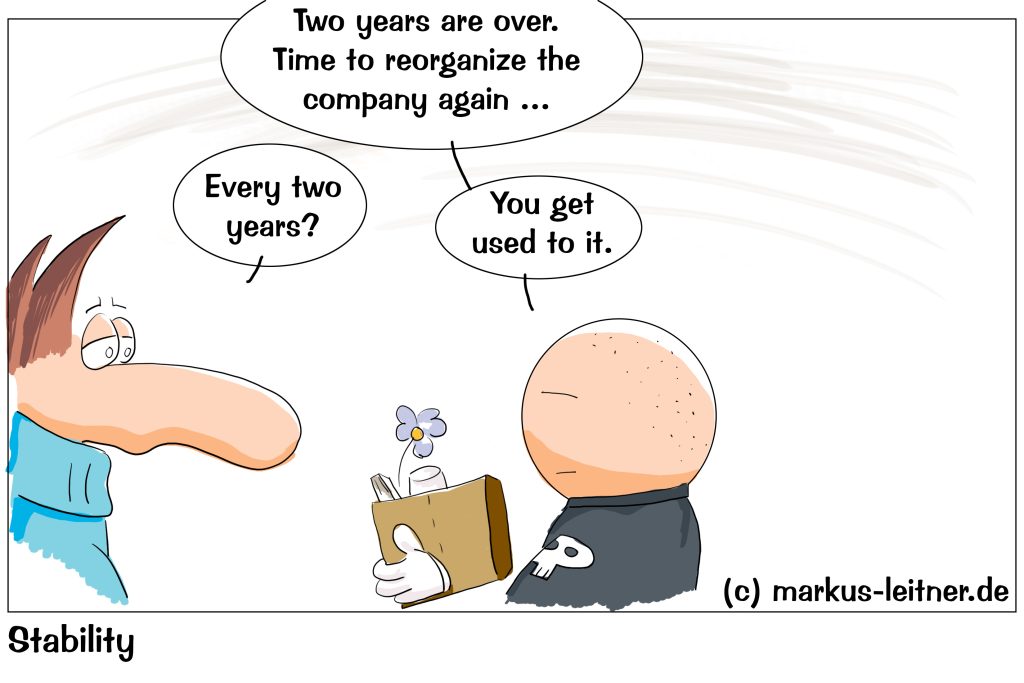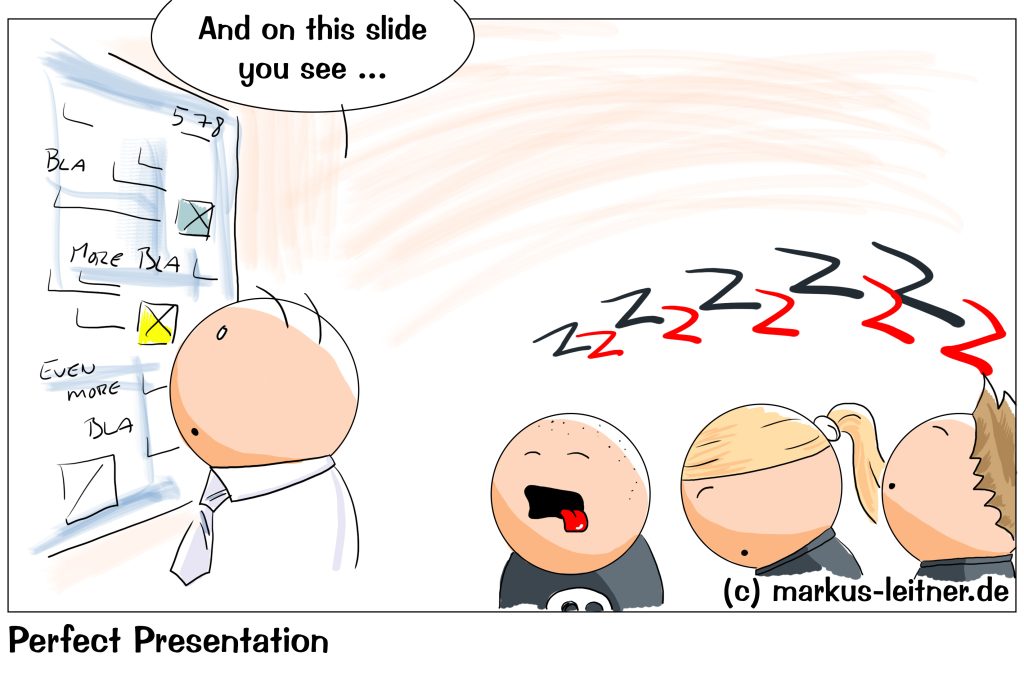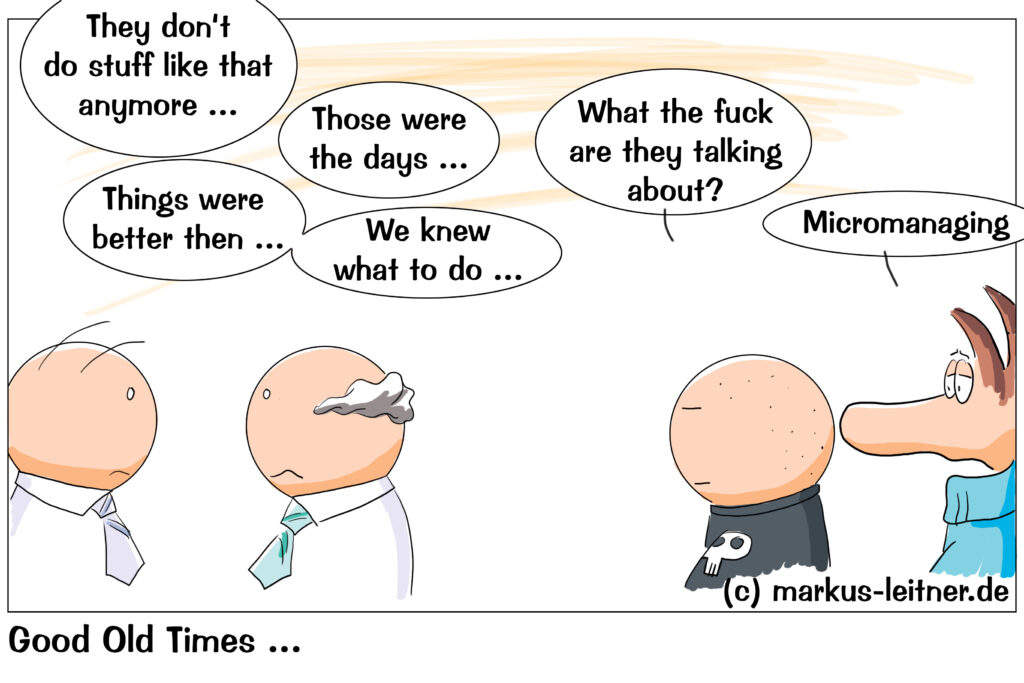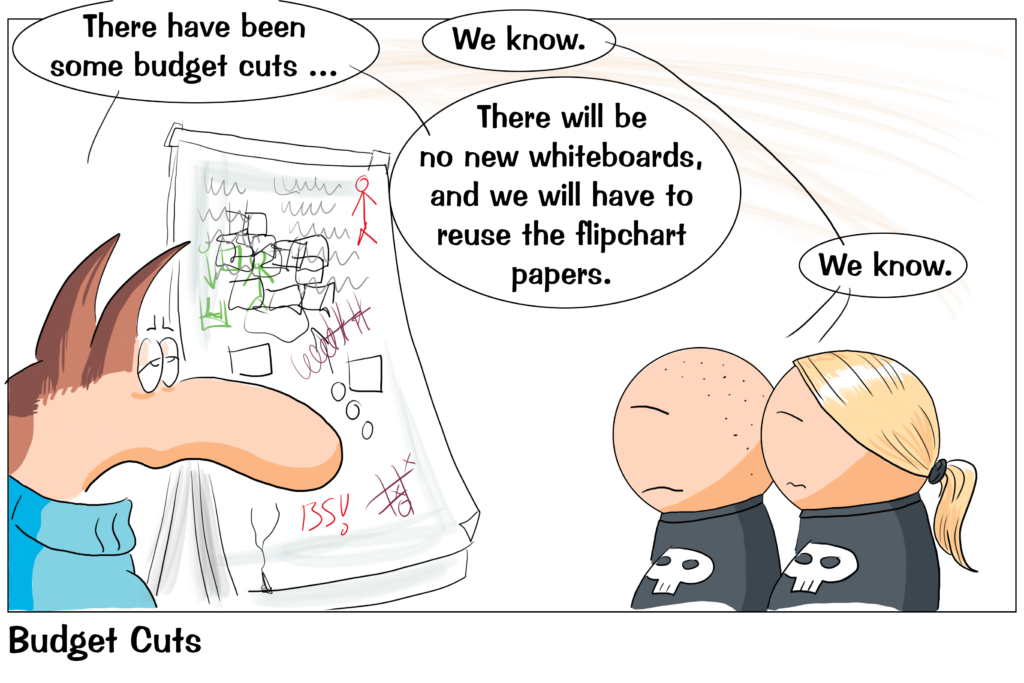
When you take on a team as a freshly baked Scrum Master, you may ask yourself a lot of questions. Therefore, today we will not talk about our toolbox of methods, but about the very mundane tools. … and when everyone is in home office, everything changes anyway.
Our main tool is all about transparency. We want to ensure clarity both within the team and externally. So, we will first look at backlog and sprint board.
Let us start with the assumption, that we would all sit together in one office. In that case, the easiest option would be to stick post-its on a wall. One area is our backlog, in which we hang up all the cards one below the other, which symbolizes our prioritization. We divide another area into a few columns and use it to make our sprint board.
You could leave it at that, but it would have a couple of downsides:
First of all, the usable space of a single card is limited, und it would be very difficult to attach some files. Everyone who wans to learn anything would have to stand in front of the wall, which would be some kind of difficult to combine with home office, but it would also be a minor problem for everyone being in the same company, maybe even in the same building, but not sitting in the same room.
Therefore we need some sort of digital shared media, and we do not need to beat around the bush, that Jira is by far the market leader. It is a powerful tool, that can do a lot of things. You will not need all of them, and it also takes some training, if you take some administrator tasks, which you will, if you are a Scrum Master.
In y experience it is a good choice, because I can do whatever I want with it, and I can also get lots of help almost everywhere, because it is so widespread. Another great strength are numerous evaluation options, which you will learn to appreciate more and more over time.
Who does not want to spend any money (or is not allowed to), does not get away from work. Open source alternatives to Jira might be the community edition of open project or redmine.
Another alternative, which I would not recommend, is trello. It is free and very easy to use, but that comes with the price of very limited functionality. Do not get me wrong: it is not a bad tool. I like trello, and I use it myself, but I only use it for myself. In the context of a more complex organization and more complex projects it is not enough for me.
So, you have to choose between spending money, having more work or limited functionality. I for myself would go mainstream and choose Jira.
I have seen using a shared Excel-sheet. Of course, you can do that, but it starts to get cumbersme very soon, becomes confusing, and evaluations are also very difficult, but it is better than nothing.
Nothing is the only alternative we do not have.
By using a project management tool like Jira (or anything else) we would have checked the transparency issue. But I would also use the wall littered with post-its. This is a great help in our daily, when we have something that we can work on in our stand-up. Furthermore it is present and visible all of the time. If you want to go more modern, you could use a (very big) monitor as an alternative to our analog wall. You should have the possibility to work on it during your daily, to actively use it.
An analog wall with cards is of course some sort of doing more work, but that is also very limited. This is a matter of some minutes every day.
Just spend a little more money and buy supersticky post-its from a brand you have already heard of. Everything else is just rubbish and falls off almost immediately. If you have to crawl on the floor for the third time in a week, you might get a bit pissed.
In addition to the board and the backlog, we need a common file storage and ideally also a common workspace (at least as a knowledge base). The market leader here is Confluence (also from Atlassian – the Jira makers, so of course works well with Jira). The disadvantages are therefore costs and training time.
If you do not want to spend any money, the easiest solution might be your own wiki. I have seen a couple of teams and organizations doing that, and it works, but of course you are somewhat limited.
When it comes to storing files, you will probably need support from your admins with regard to user groups groups and all that funny stuff, etc., because the whole thing has a not inconsiderable security aspect. We work with confidential data, that we need to protect, and for which there are probably guidelines in your organization.
He possibilities, what you could do, are almost endless, but there will be something already established within your organization.
A digital whiteboard is very helpful for our retrospectives and other meetings in the virtual room. I just use Microsoft whiteboard and a graphics tablet. Working together on a board works very well. Of course, we have alternatives here too. Miro just occurs to me. In the open source area, it might be worth taking a look at OpenBoard.
If we work in a face-to-face manner, we also need large whiteboards. Pin boards only help to a limited extent. Flipcharts are just too small for me. We very often need a lot more space.
You should put together a small moderator’s case for your presence numbers. It doesn’t necessarily have to be a suitcase, in case of doubt a box is sufficient. A bag is not a good idea because you always have to search for everything forever.
In my moderator’s case are:
Lots of whiteboard markers (only whiteboard markers, because it is no fun cleaning the whiteboard if you accidentally grabbed a permanent marker), lots of post-its in different colors in small and large, moderation cards in different colors and pins (with the big heads), scissors, tape, painter’s tape and a little more odds and ends. With this equipment you are quite well sorted.
You can always get more material and tools for yourself and your team, but with these things you have covered the bare minimum and are ready to start.
If you need any assistance or want to know more, just speak to me.